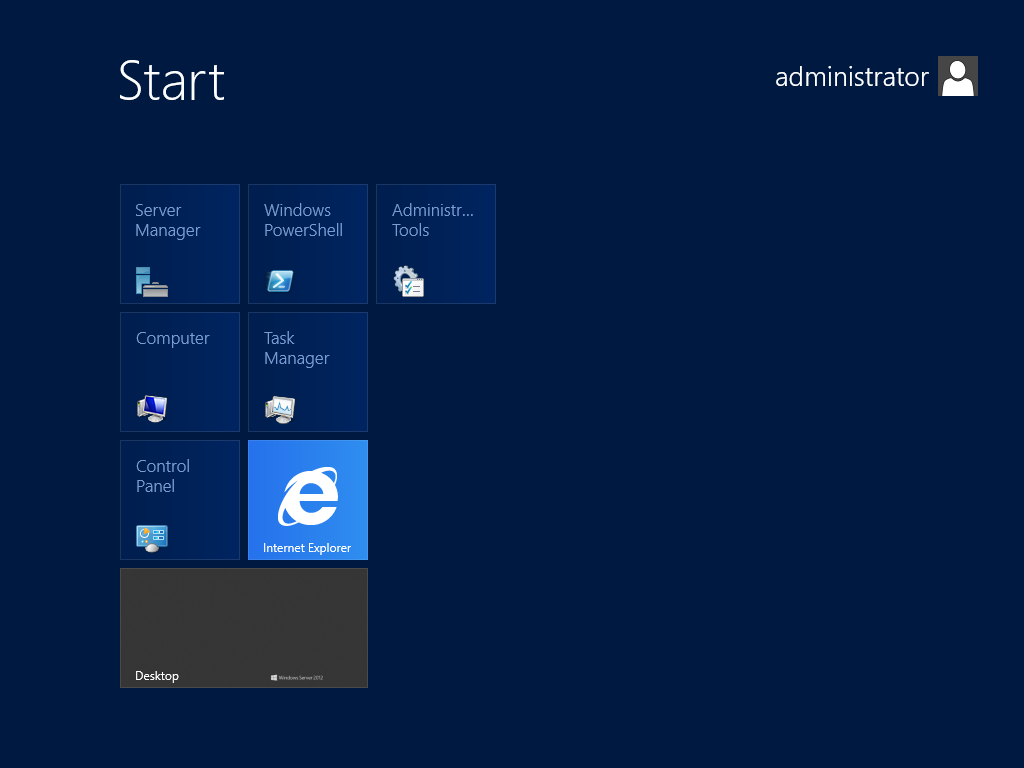While in the process of doing a new Virtualized Server 2012 Roll-out, I stumbled upon something interesting. Once the Server OS was installed, I pulled up the Activation Window and it appeared that a key had already been entered that did not match what was on the COA. The key that was present was unable to activate and I was unable to find anywhere within the User Interface that allowed me to clear the current key. To get around this problem, perform the following steps:
1. Open an elevated PowerShell Prompt.
2. Run w/o Quotations ” slmgr -upk ” (This clears the current Product Key)
3. Run w/o Quotations ” slmgr -ipk XXXXX-XXXXX-XXXXX-XXXXX-XXXXX ” (This will insert the new Product Key)
This should Purge the previous key, and replace it with the specified key of your choice.
Note: You do not have to insert the key through PowerShell. Once Cleared, you should be able to add your key through the Activation Window.