Slow Downloads Linksys/Cisco E1200 Router
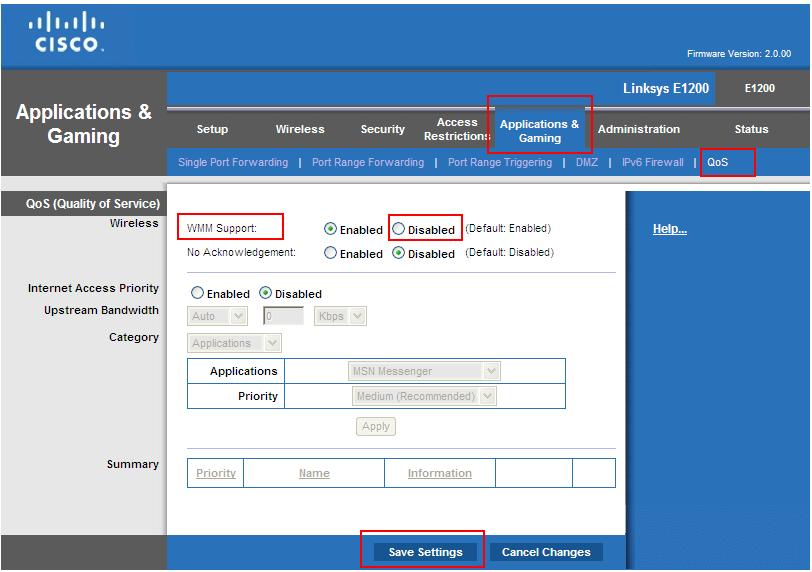
We’ve been observing this problem at one of our Fort Myer’s Business IT clients. They have a multitenant office complex that has a shared internet connection. We started receiving calls from tenants stating that their internet connections were running unusually slow. After a short period we identified that the problem was unique to E1200 Series Routers. After playing around in the connection settings for a while, we managed to identify that the E1200s have a form of QoS that is severely limiting download speeds. This is apparently designed to help prioritise Skype and other media traffic over bulk downloads.
T0 repair this problem you need to:
Login to the router at 192.168.1.1
Go to Applications and Gaming
Go to QoS
Disable WMM


